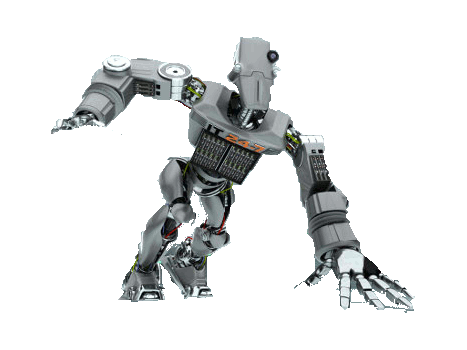The Stop 0x79 message indicates that the HAL and the kernel type for the computer do not match. This error generally results from one of the following circumstances:
• Either Ntoskrnl.exe or Hal.dll has been manually updated.
• ACPI firmware settings were changed after Windows Server 2003 was installed. For example, an administrator might have installed Windows Server 2003 on an x86-based computer with the firmware ACPI enable option enabled, and later decided to disable it.
• Mismatched single-processor and multiprocessor configuration files are copied to the system.
• The operating system loader is an older version than the operating system kernel; for example, the Windows 2000 Server loader is used to load the Windows Server 2003 kernel because Windows 2000 Server was installed after Windows Server 2003.
Interpreting the Stop 0x79 Message
When the value of parameter 1 is set to 0x00000002, the build type codes shown in Table 10.15 become effective for parameter 2 and parameter 3.
Build Type Code Description
0x00000000 Multiprocessor-enabled free build
0x00000001 Multiprocessor-enabled checked build
0x00000002 Single-processor free build
Troubleshooting the 0x79 Stop Error
The following sections list the most common sources for this Stop error and suggest some troubleshooting solutions.
Incorrect versions of Ntoskrnl.exe or Hal.dll files
A Stop 0x79 message occurs when the operating system is using out-of-date Ntoskrnl.exe or Hal.dll files. This can occur after manual repairs that involve copying incorrect files to the operating system. This error also occurs when copying mismatched files, such as a multiprocessor HAL to an operating system that uses a single-processor kernel (or vice versa). The kernel and HAL files for single-processor and multiprocessor systems are stored on the Windows Server 2003 operating system CD by using two different file names: Ntoskrnl.exe and Ntkrnlmp.exe, respectively. Setup copies either Ntoskrnl.exe or Ntkrnlmp.exe to your system as Ntoskrnl.exe.
In Recovery Console, it is possible to use the Copy command to copy the correct Ntldr, HAL, or kernel files from the operating system CD to the appropriate folder on the hard disk. For more information about Recovery Console, see “Recovery Console overview” in Help and Support Center for Windows Server 2003.
Incorrect firmware settings
If you experience Stop 0x79 messages after changing firmware settings, restore the original settings used during Windows Server 2003 Setup.