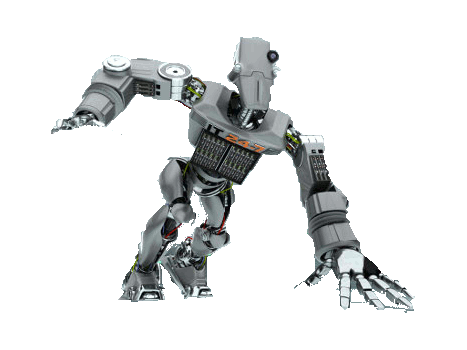The Stop 0x3F message indicates one or more of the following problems:
• The system Page Table Entries (PTEs) are fragmented because the system performed a large number of input/output (I/O) actions and a driver has requested a block of memory that is too large to fit in any of the available contiguous blocks of memory. PTEs map virtual memory to physical locations.
• A faulty device driver is not managing memory properly.
• An application, such as a backup program, is improperly allocating large amounts of kernel memory.
Note
This Stop error should never occur on 64-bit systems, because the 64-bit architecture essentially removes PTE limitations experienced on 32-bit systems.
Interpreting the 0x3F Stop MessageThis Stop message has four parameters, as listed in Table 10.8. The value of the first parameter depends on the configuration of your system.
Parameters for the Stop 0x3F MessageParameter Description
Parameter 1 • PTE type:
• 0x00000000 = system expansion
• 0x00000001 = nonpaged pool expansion
Parameter 2 Requested size
Parameter 3 Total free system PTEs
Parameter 4 Total system PTEs
Troubleshooting the Stop 0x3F ErrorThe following sections list the most common sources for this Stop error and suggest some troubleshooting solutions.
Driver and service issuesStop 0x3F messages can occur after installing faulty drivers or system services. If a file name is given, you need to disable, remove, or roll back that driver. Disable the service or application and confirm that this resolves the error. If it does, contact the hardware manufacturer about a possible update. Using updated software is especially important for backup programs, multimedia applications, antivirus scanners, and CD/DVD mastering tools.
Insufficient memoryThe system might not actually be out of PTEs, but a contiguous memory block of sufficient size might not be available to satisfy a driver or application request. Check for the availability of updated driver or application files, and consult the hardware or program documentation for minimum system requirements.
Excessive demands for system PTEsAnother cause is excessive demands for system PTE by applications. Microsoft

Windows

2000 Server and Windows Server 2003 include a registry entry that you can modify to increase the number of PTEs allocated. PTE limitations should cause problems only on 32-bit systems.
CautionDo not edit the registry unless you have no alternative. The registry editor bypasses standard safeguards, allowing settings that can damage your system, or even require you to reinstall Windows. If you must edit the registry, back it up first and see Registry Reference on the Microsoft

Windows

Server 2003 Deployment Kit companion CD or at
http://www.microsoft.com/reskit.To increase the number of PTEs allocated on 32-bit systems
1. In the Run dialog box, type: regedit
2. In the registry editor, navigate to the SystemPages entry in HKEY_LOCAL_MACHINE\SYSTEM\CurrentControlSet\Control\Session Manager\Memory Management.
3. View the values for the PagedPoolSize and SystemPages entries.
• If the value of the PagedPoolSize entry is not zero, double-click PagedPoolSize and change the value in the Value data box to 0.
• If the value of the SystemPages entry is not zero, double-click SystemPages and increase the value in the Value data box to a higher number than what appears.
Setting this value to 0xFFFFFFF causes Windows Server 2003 to automatically configure the maximum number of PTEs possible, which reduces the space available for the file system cache. The default value is 0.
4. Click OK, and then close the registry editor.
5. Restart your computer.
6. If this procedure does not solve the problem on the first try, repeat the procedure and increase the value for the SystemPages entry.
Other suggestionsUse the Driver Verifier to identify the faulty driver. For more information about identifying the driver causing the problem, search for “Bug Check 0x3F” in Debugging Tools for Windows Help. To download Debugging Tools for Windows, go to the Debugging Tools link on the Web Resources page at
http://www.microsoft.com/windows/reskits/webresources. A related Stop message, 0x000000D8: DRIVER_USED_EXCESSIVE_PTES, is described later in this forum.