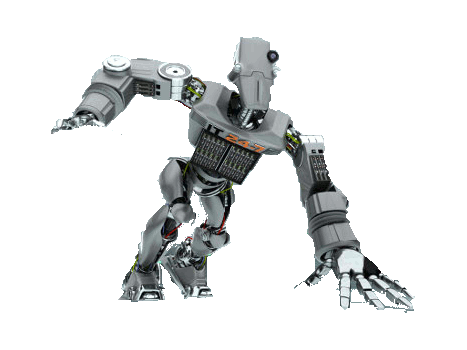When we do a “net share” from the command prompt we do not see the SYSVOL and NETLOGON folder shared.
Following is the troubleshooting to be done….
SCENARIO I - Single DC.Check for the "SysvolReady" key under "HKLM\SYSTEM\CurrentControlSet\Services\Netlogon\Parameters" and make sure it set to 1. If it s set to 0 change it to 1 (HEX).
Restart netlogon service.
SYSVOL and NETLOGON shares gets created successfully.
SCENARIO II - Two domain controller in the domain.Check for the Policies and the Scripts folders in the following location "C:\windows\sysvol\sysvol\domain name" If they are missing - Take a backup of the Policies and the Scripts folders of the other Domain Controller.
Stop the NTFRS service on both the domain controllers.
On the DC which has the Policies and Scripts folder go to "HKLM\System\CCS\Services\NTFRS\Parameters\Backup/Restore \Process at startup"
Change the value of the BurFlags key to D4
Go to the DC that has the folders missing and go to
"HKLM\System\CCS\Services\NTFRS\Parameters Backup/Restore \Process at startup"
Change the value of the BurFlags key to D2
Start the NTFRS service on both the DC's.
Restart the NETLOGON service if needed.
SYSVOL and NETLOGON shares gets created successfully.
SCENARIO III - TWO DC's with DFS.Perform the same steps as we did in the TWO DC's scenario
Execept the registry changes. Go to the following key
"HKLM\System\CCS\Services\NTFRS\Parameters\Cumulative replica sets"
Change BurFlags to D4 and D2 respectively.
Start the NTFRS service on both the DC's.
Restart the NETLOGON service if needed.
SYSVOL and NETLOGON shares gets created successfully
Reference Microsoft KB290762
http://support.microsoft.com/kb/290762